As writers, we fuss over the appearance of our blogs. When we publish articles, we take time to choose the best words to communicate our thoughts. The presentation of our work is important to us. Why is it then, that most writers don’t optimize their posts to look good in search engines?
After all, we want people to find our posts, visit our sites and read our musings. So why not improve our chances of getting chosen?
This article is not about search engine optimization (SEO). I’m not going to tell you how to improve your ranking in the search results. That’s a complicated subject best left for experts like . Instead, I’ll show you how to optimize the appearance of your listings, making them more enticing and improving your chances of getting selected.
Real World Examples
Let’s look at some sample search results. On Google, I searched for “overcome writer’s block.” I selected these four entries from the results.
Look them over. Which one would you pick first?
I’d be willing to bet you didn’t choose number three. Why? First off, the name of the website, I Do Web Marketing, doesn’t sound inviting (at least not to writers). But more importantly, the description tells us nothing about the post. The author’s well-intentioned effort to welcome visitors is chasing them away before they get there.
I’m a big fan of Grammar Girl. I would have chosen their link (number four) had I noticed. But because the post title is so long, the site name in the title got truncated. As a result, the link isn’t branded and clicks will go elsewhere.
The second entry suffers from the same problem: site name truncation. But in this case, that might be a good thing, since most writers would avoid a site named “Net Profits Today.”
I haven’t criticized the first listing — because Jeff Goins does everything right. So I’ll use his as a model for the rest of us to emulate.
View Your Search Engine Listings
Want to see how your posts are listed in search engines?
Here’s a tip that most don’t know. In the search box at Google or Bing, type “site:” followed by your domain name. Be sure not to leave any spaces.
I’ll make it easy. In the search box below, replace FirstManuscript.com with your domain name. When you click the Submit Button, the results will be shown on a new page.
If you are pleased with the way your posts are displayed, then I’ll tip my hat to you and send you on your way. If not, in the next section, I’ll show you how to make improvements.
Best Practices (Theory)
Now that you’ve viewed your posts on Google, let’s look at Jeff Goins’ search engine listing again, while we explore best practices.
Here are the best practices for search engine listings:
Title:
- Make it relevant
- Give it some pizzazz, when possible (the goal is to get noticed)
- Place the keywords in the title (the words you expect people to use when they search)
- Avoid long article titles (titles get truncated when they are over 60 characters or so)
- Include your site name (place it after your post title using a separator)
Moz has an excellent webpage on optimizing page/post titles.
Description:
- Short and concise
- Make it compelling
- End with a call to action, an unanswered question or some unresolved issue that entices them to click.
- The maximum is around 155-160 characters (it depends on the width of the characters). Anything longer gets truncated and an ellipsis tacked on.
Once again, Moz has a great page on optimizing page/post meta descriptions.
The Link
- Use permalinks (how-to-overcome-writers-block and not p=153)
Best Practices (Execution)
In the real world, putting this into practice is difficult. Which is why many avoid the topic.
In particular, the description is problematic. By default, most of the time, the search engines will select a relevant snippet of text from your post for the description. Most often, they grab the first part of the opening paragraph. The results are normally sub-optimal.
For those of you using free hosted sites (like Blogger.com and WordPress.com), I don’t believe there’s an easy way to set a description for each post. You’ll be stuck with the snippets chosen by the search engines. (Which is one reason I recommend that serious bloggers set up their own sites.)
For those of you not on the free sites, you’re in luck. With a little effort, you can outshine others by providing the descriptions you want listed. If you are using WordPress, you’ll need to install a plugin that allows you to specify a different meta description with each post.
I recommend the WordPress SEO by Yoast plugin. It integrates directly into the edit post page. It displays your post’s listing as it will appear in the search engines, and it allows you to override the title and give your own description (and a lot more).
Summary
Once you understand the concepts, making your posts search engine friendly requires a little extra work. The return on that investment will be more visitors.
If you have questions, enter them in the comments below.
Comments
11 Comments
Submit a Comment
Related Posts
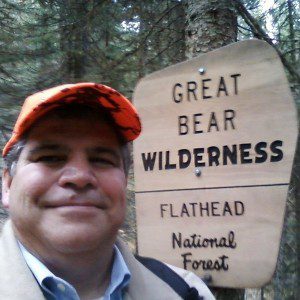
Creative Ways To Capture Research Notes
When my research for my novel-in-progress required hiking in freezing weather, taking notes the traditional way didn’t work well. Here’s a couple of ideas of how to use technology for even better results.

How to Overcome Writer’s Block – A Compendium of Solutions
I’ve compiled the best tips on overcoming writer’s block from all around the web. If your stuck, here are some great ideas to help you break through.
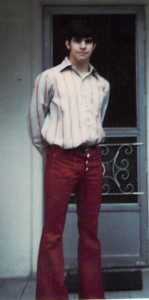
Pantser to Plotter
My brother wrote, “I’m a pantser. My guess is that you’re a plotter.” He was only partly right. Things aren’t always black or white.
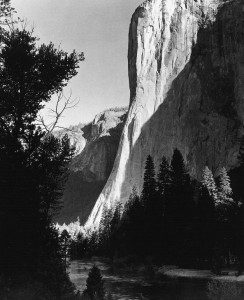
Scene Planning: Visualize Scenes Like a Master
I realized if I truly desired to master the arts of writing and storytelling, I needed to invest more time and energy planning before writing. These are the eight steps I now take before writing to visualize scenes.

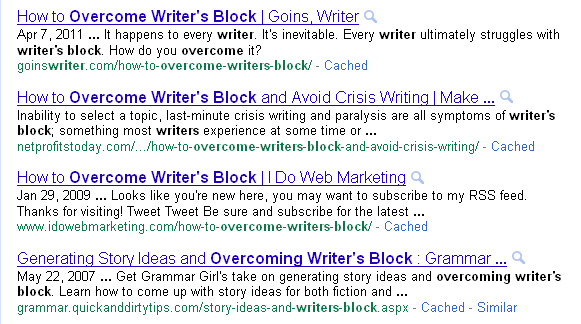
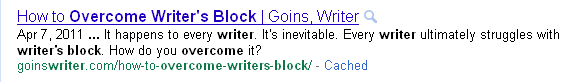

Great post! Thanks for the mention.
Hi, Jeff!
Thanks for the great example of how to do things right — and for stopping by and commenting.
I’m frustrated. Like many writers, I believe, I’m well versed in using the software tools of my trade, like Word, Photoshop, or InDesign. Well, Word anyway. But I don’t even know what a permalink is, let alone how to engineer one. I also haven’t the faintest idea how to find or plug in WordPress plug-ins. And I’d really like to see how search engine optimization works. There are books for this stuff, but then I’m trapped reading books I’d rather not read instead of writing or reading books I want to read. And the slippery slope gets greased and hosed so that I’m spending more time becoming a web source widget tinkerer than a writer. That’s where I am, and trying not to be. So it’s frustrating to hear what I should be doing, but without any idea how to actually do it.
Steve,
I understand that frustration. Blogging, tweeting, updating Facebook, and other social networking activities are suddenly part of every author’s job. We’re told it’s a key ingredient to success in selling books.
All of this takes time away from doing what we love: creative writing.
My view is, if we are going to blog, then we ought to maximize our effectiveness. If you emulate my practice, it takes about 30 seconds of extra time before publishing a post to check/tweak the title and add a meta description.
I launched First Manuscript about five month’s ago. There are tons of blogs offering writing tips, so I’m pleased but perplexed by our high page ranks and good click-thru rates.
I’m trying to share what’s working well for me with others. I have a technical background, so if I can help by explaining this or other subjects in more detail, let me know.
That’s what I’m talkin’ about. I, and I’m sure many other writers in the same boat, would love some hand-holding on much of the technical stuff on putting your stuff out on the internet. All about short links, permalinks, setting up and modifying WordPress, how to set up a store on my web site, a forum, and especially an email list. As well as how to list for search engines and how to manage metadata. Lots see me as a technical person, computer, internet and web site literate, and all that, which is a fair indication of how little many writers know about such areas!
You can’t see, but inside I’m cringing — or a number of reasons:
Just like you, I want to spend my time writing, and technical articles, like this one, take a lot of time to write.
I’m also concerned, because I can only write about how I do it. I can’t tell you how to implement things on Blogger.com (for example), because I don’t use it.
I know from experience, that what I write will be obsolete in a few months and I’ll have to constantly update the instructions.
My biggest fear is that when what I describe doesn’t work for someone, I’ll be spending all my time helping them troubleshoot their problem.
Its a big commitment — and all the information you need is available on the Internet now. But it’s probably written from a technical perspective, some of it is out of date, the advice from different sites conflicts…
I need to give this some serious thought before jumping in…
Great post Dax. Thank you. There are so many things of which I am unaware, or more truthfully, technically illiterate, that I know would help in drawing readers. I tried the test you offered using both Google and Bing, and did not like what I found. It gave my name and article title, but rather than giving the first line of the article. I use Blogger and wanted to place in “intro” to my blog front and center, but that ends up being repeated in EVERY link, no matter the story link. I removed that text from the top of the blog, but noticed it continues on the web searches. How do I go about resolving this? Any ideas? I know you don’t use Blogger, but wondered if there is something else I am missing.
Glad to have found your site.
Shari,
If you were able to create a blog and then figure out how to insert and later remove your intro, then I don’t think you qualify as “technically illiterate”.
Once you made your change, you have to wait until the search engines “crawl” your blog before the changes show up. I’m not sure how often that happens for you. Probably at least every few days.
I looked at your blog’s HTML. There are no meta description fields at all. So I think you’ve fixed it.
I recommend leaving things as they are for a bit to see if your search engine listings change. Drop me a line with an update in a few days.
Thanks for visiting and commenting.
Thank you Dax. I did a search on the subject later and found that Google takes a “snapshot” of pages ever so often. Just not sure how often, so hoped I would see a change the next time Google they cache the pages.
Thank you.
Never mind Dax. I missed the paragraph where you mentioned those of us using “free” blog sites. That would be me! 😉 I’ve know my options are most likely limited with these blogs, but honest, the “bigger” ones scare me.
Thanks again. I’ll be watching your posts.
I’ve had a number of writers make similar comments, indicating fear of launching a self-hosting blog.
As a result, I’m contemplating writing a series of articles explaining why this would be a good thing for many writers to implement, then publishing a tutorial.
I’ve got a lot on my plate over the next couple of weeks, so I have some time before I decide. Until then, I’m taking notes on how many this might benefit.