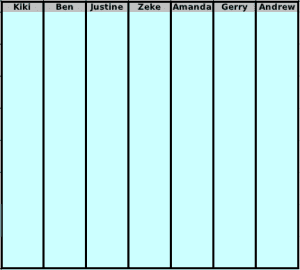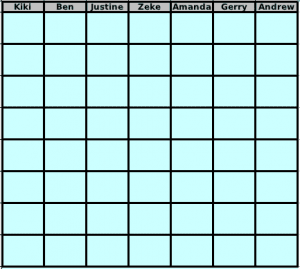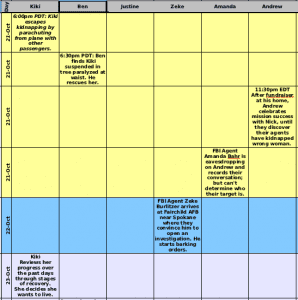I have experimented with a number of plot development tools and techniques. None of them worked well for me. So I invented my own. I call it Scenes in Swimlanes.
Update: I now use a different tool to help me with plot development. Read about it here.
I started out as a pantser writing a short story that grew into a novel. In an earlier article, I describe how I adopted plotter ways after discarding a month’s worth of writing. I realized I needed to plan the complex, intertwined story in my brain.
I found that I conceive my story in scenes. I realize that some writers don’t think this way. But I think scene-based development probably comes natural to those raised in the age of television and movies.
Another facet of the story I am developing, is that the point of view shifts from scene to scene among a number of characters. In planning to tell the story, I need to constantly shift points of view, striking a balance so the reader sees everyone’s perspective. If you are writing from a first-person perspective, then swimlanes may not offer as much value.
Some of my experiments with other techniques failed because I needed an easy way to shuffle scenes around as I sequenced the story to create the right pacing and levels of suspense. Moving things around is easy using Scenes in Swimlanes.
So how does it work?
Imagine a competition pool with lines marking each swimmer’s lane, like the one in the image to the right.
I’ve added the name of each swimmer at the top, so we know who is who.
Now you understand the swimlanes concept.
To add scenes, we need to add rows. Like shown in the next image.
I insert one insert one scene per row. The scene gets written into the cell in the swimlane of the person controlling the POV for that scene.
Scenes start at the top and work down the rows.
Here is an example with scene information inserted. Since dates are important in my story, I have added a column for dates down the left side. I use colors to highlight different days.
Since we are working in rows and columns, you can use any spreadsheet program to create Scenes in Swimlanes. My personal favorite spreadsheet is LibreOffice Calc. (By the way, it’s free).
Rearranging scene is as simple as cutting and pasting. You can add new scenes by inserting rows.
Update: Steve points out in the first comment below, that this technique would work just as well with post-it notes. Thank you, Steve.
I’m probably not the first person to do this. But this is what works for me.
What works for you?
Comments
Related Posts

Condense a Novel into One-Page Synopsis
Sooner or later you will need to condense your entire novel down to a one-page synopsis. For novelists, it’s a herculean task. Here’s how I did it.
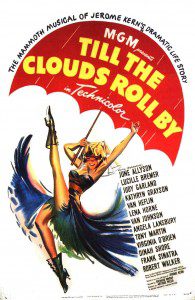
Till, ‘Til, Til or Until? Which is right?
I was sure that till meant breaking up dirt; that until meant “up to the time of”; and, when people shortened until in speech, you wrote it as ’til – or maybe just til. But, after a little research, I learned I had it wrong.

Is it All Right to Write Alright?
Is it all right for you to write alright? Here’s what you need to know to get it right.
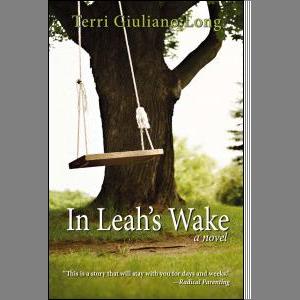
Book Review: In Leah’s Wake by Terri Giuliano Long
In her debut novel, In Leah’s Wake, Terri Giuliano Long explores the aftermath created when a teenage soccer star falls for a party-loving boy with a drug-dealing past.